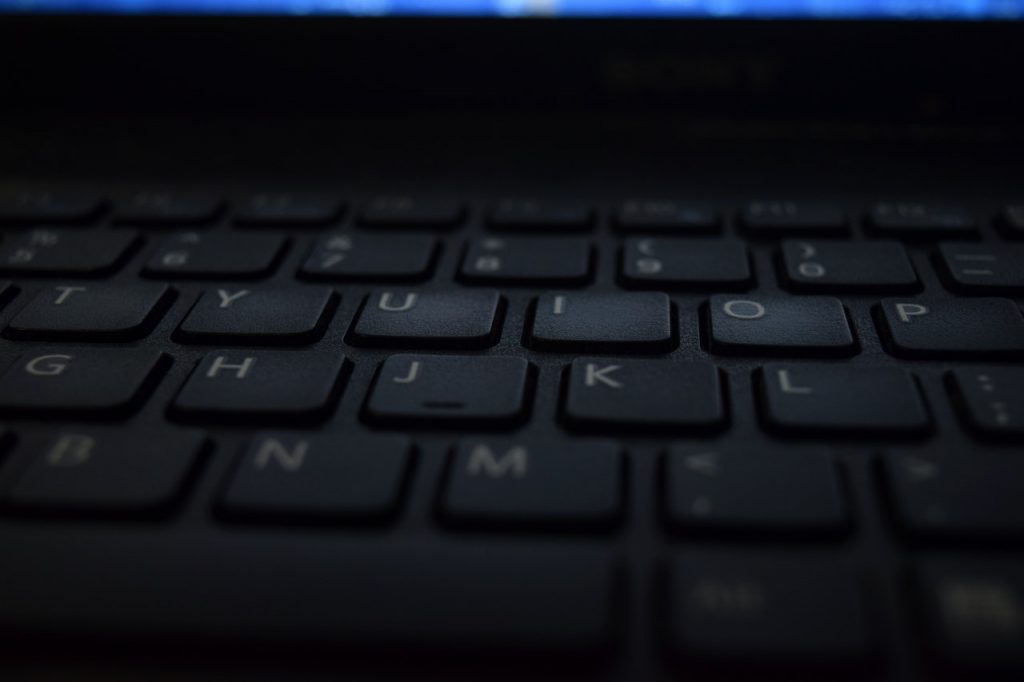Licensing
Licensing How does the licensing work? Your product key grants the purchaser of the key a perpetual license for version 5.x. This product key can be used on subsequent upgrades to version 5 (ex. 5.1, 5.2, 5.3, 5,4, 5,5, 5.6, 5.7, 5.8 etc). Is it a subscription? No. The product key does not expire and …