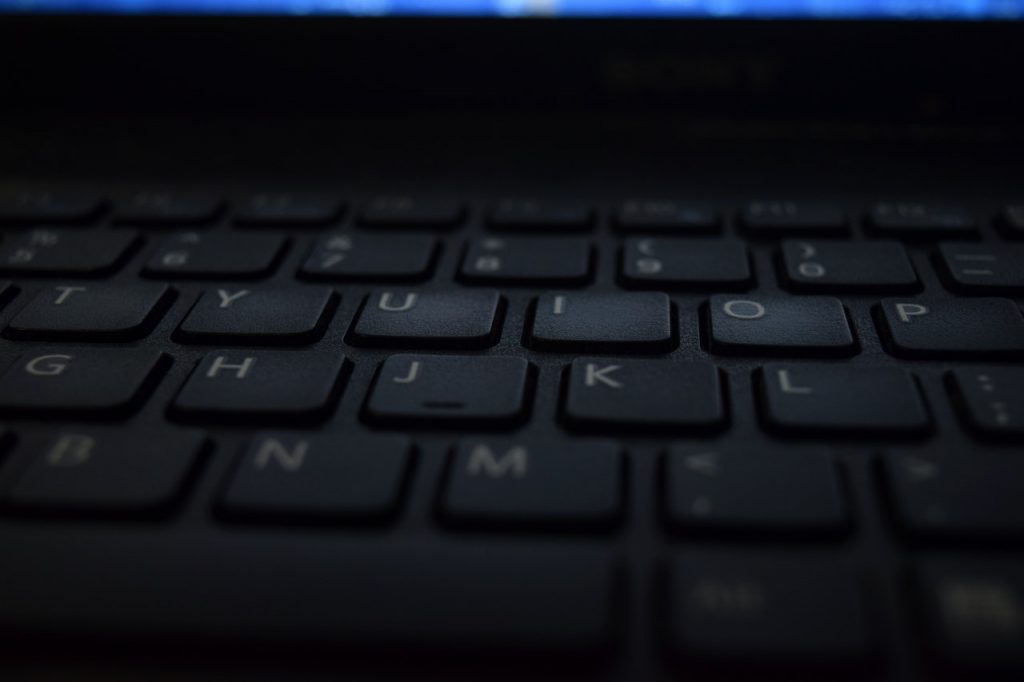HID – Using the Joystick Driver
Using the Joystick Driver Overview The joystick driver allows you to: Send X, Y, Z, RX, RY, RZ, Slider, Dial and Wheel axis positions. Press and/or release the hat button. Press and/or release up to 128 buttons. The Joystick Reader Utility While developing code that uses the joystick driver, use the reader utility to consume …