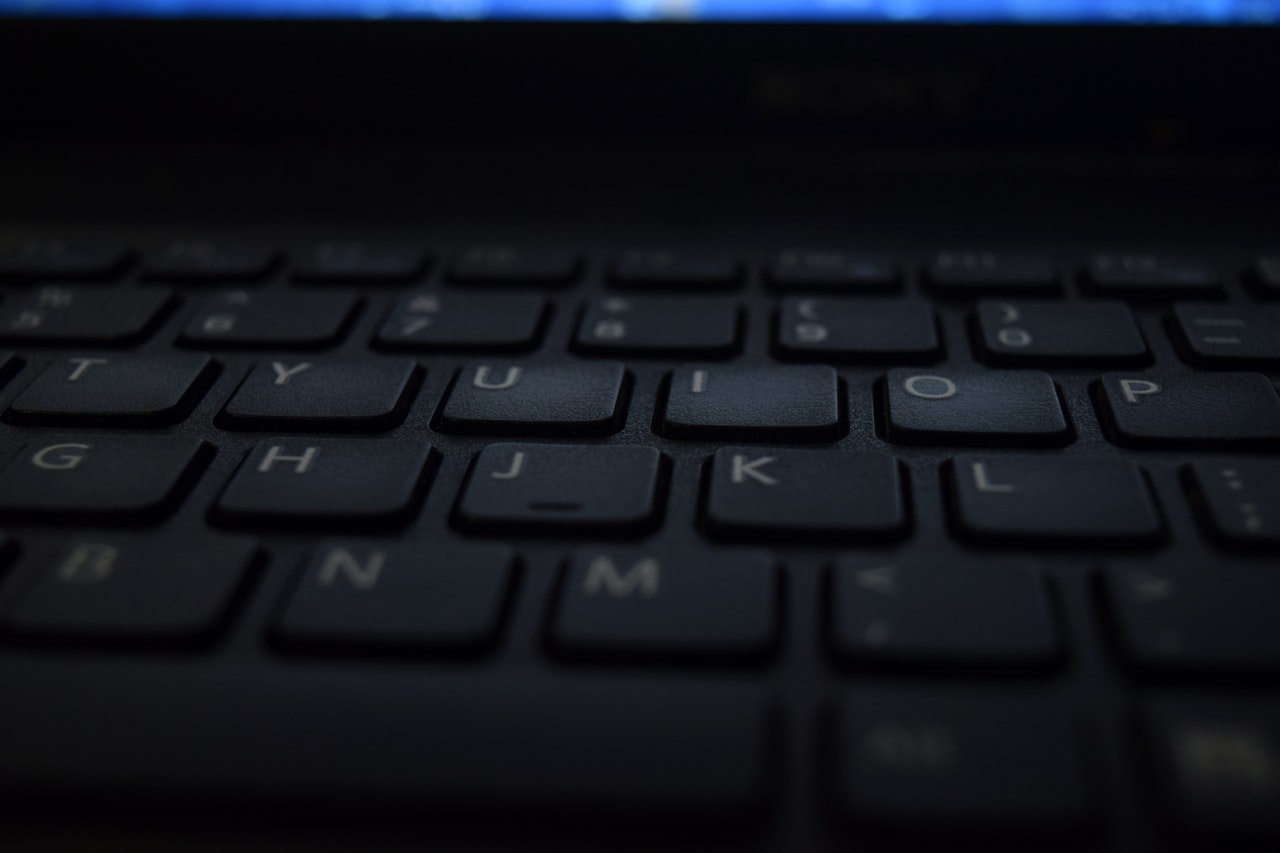
Version 4.0.2.56 Released
Many thanks to our users who reported some issues with the digital joystick WASD emulation. All fixed now.
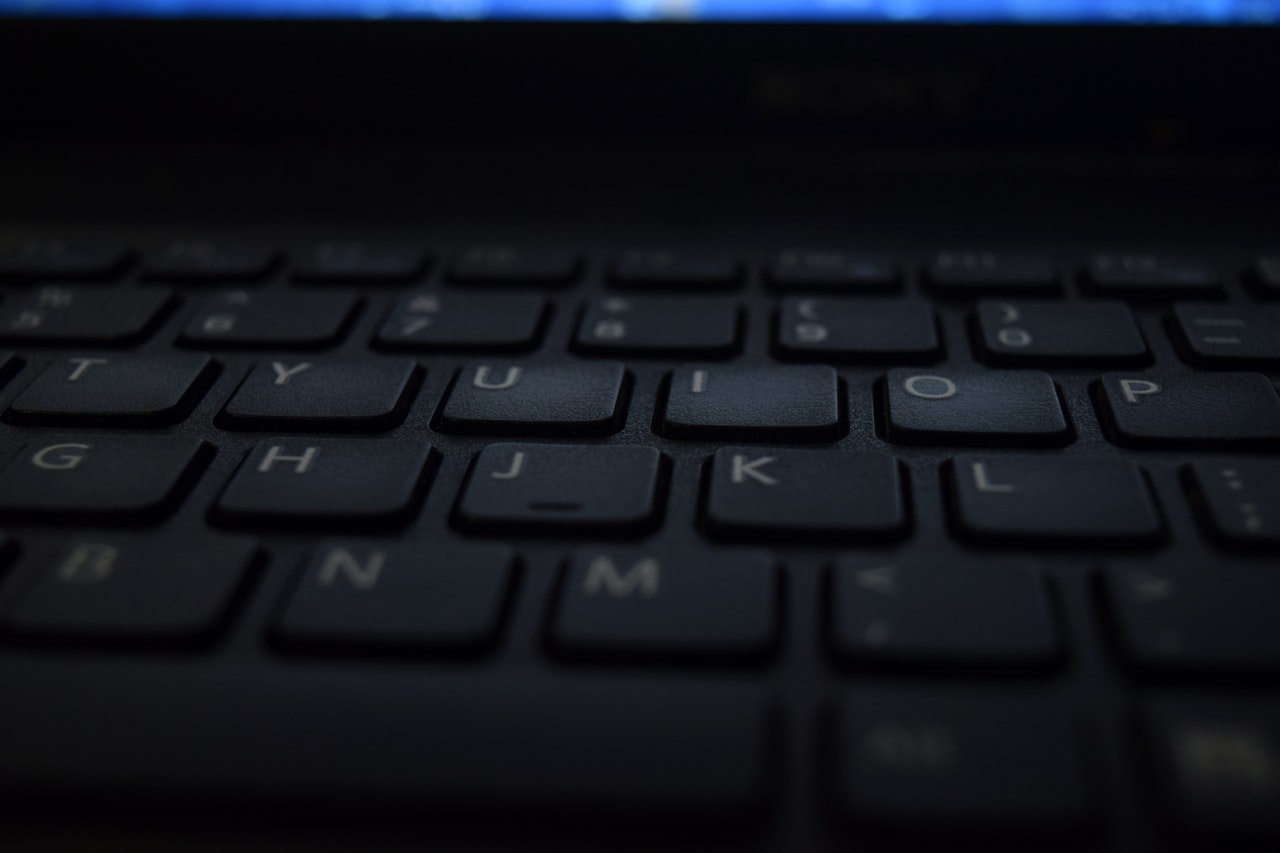
Many thanks to our users who reported some issues with the digital joystick WASD emulation. All fixed now.
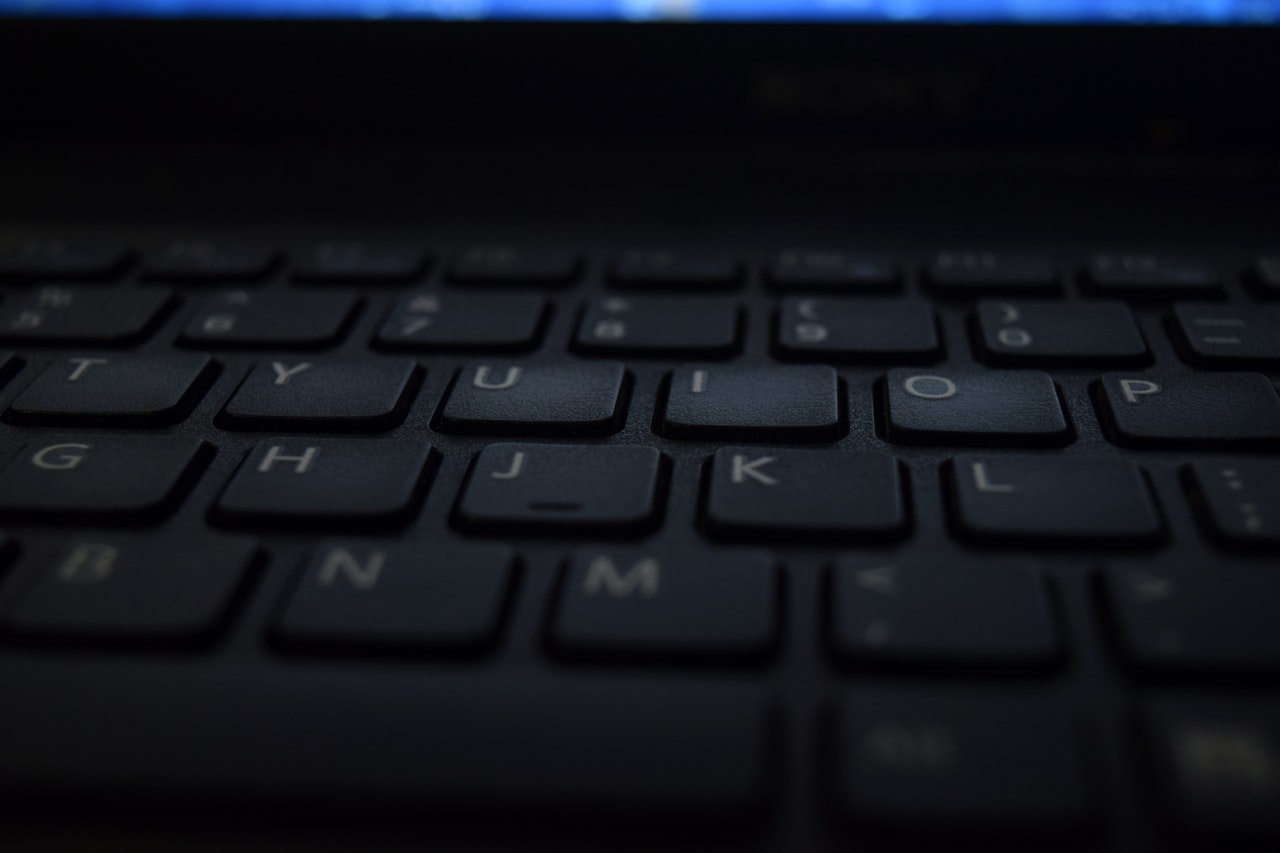
WASD Much? Good. Games that require scrolling around the screen often wind up using W-Up, A-Left, S-Down, D-Right for key mappings.
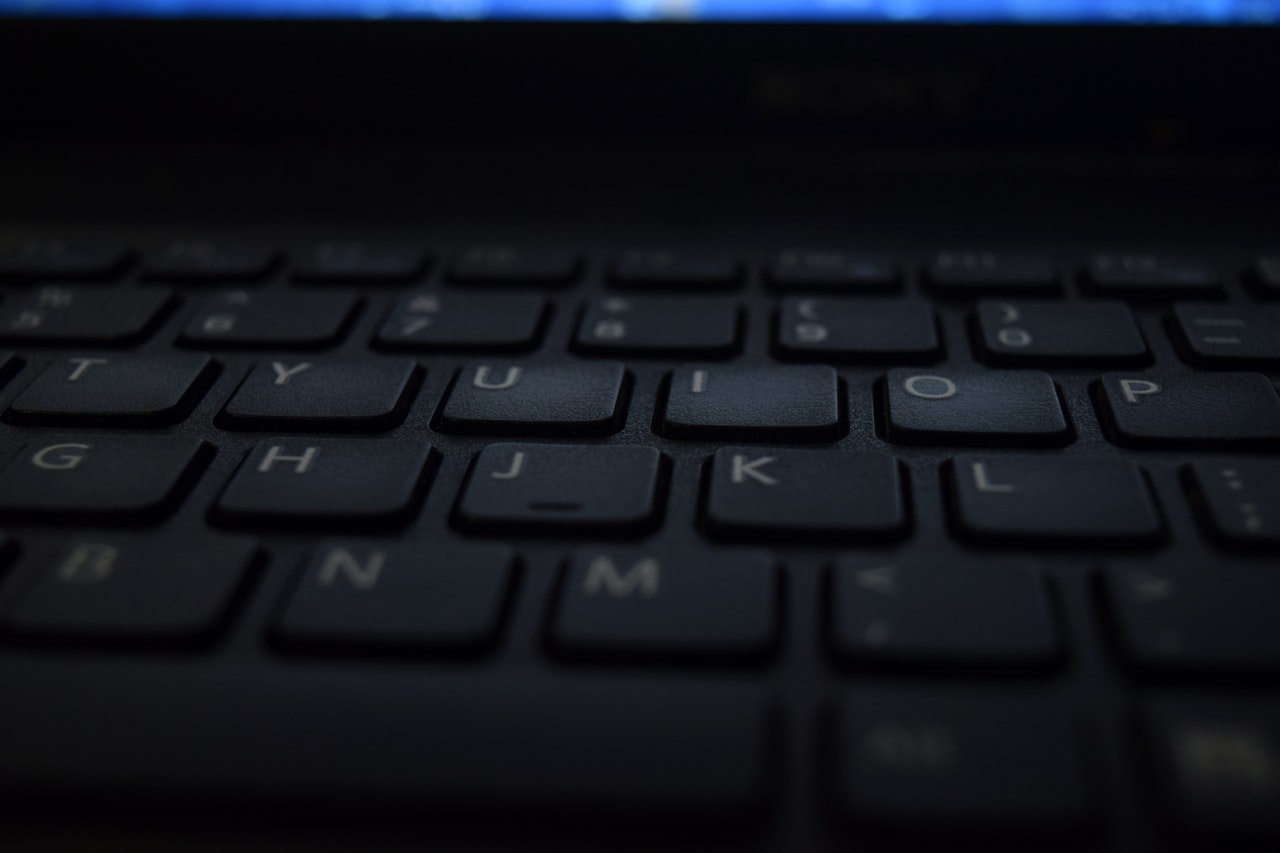
Some bug fixes and tweaks here and there and now we have a new release.
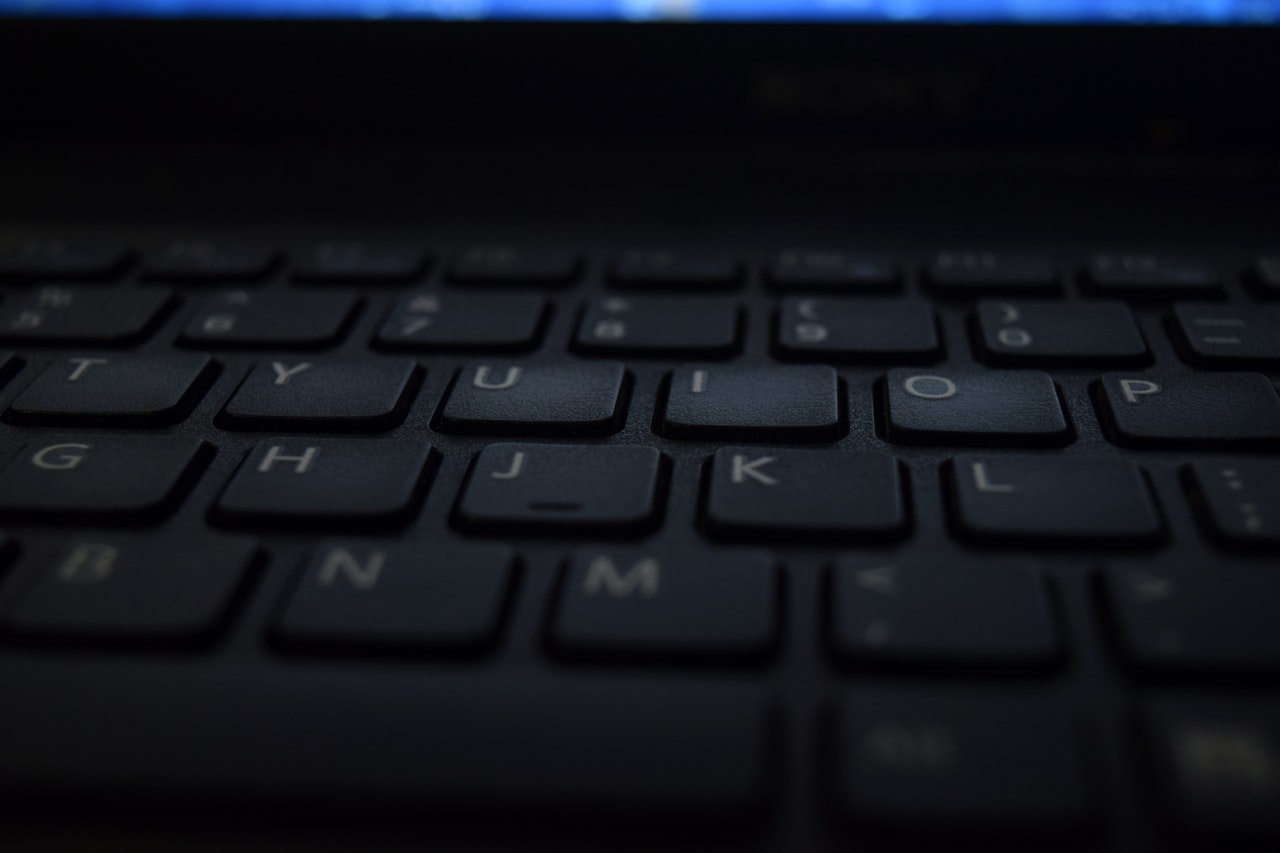
ControlMyJoystick can receive triggering events and also send data to other apps. So you can do crazy things
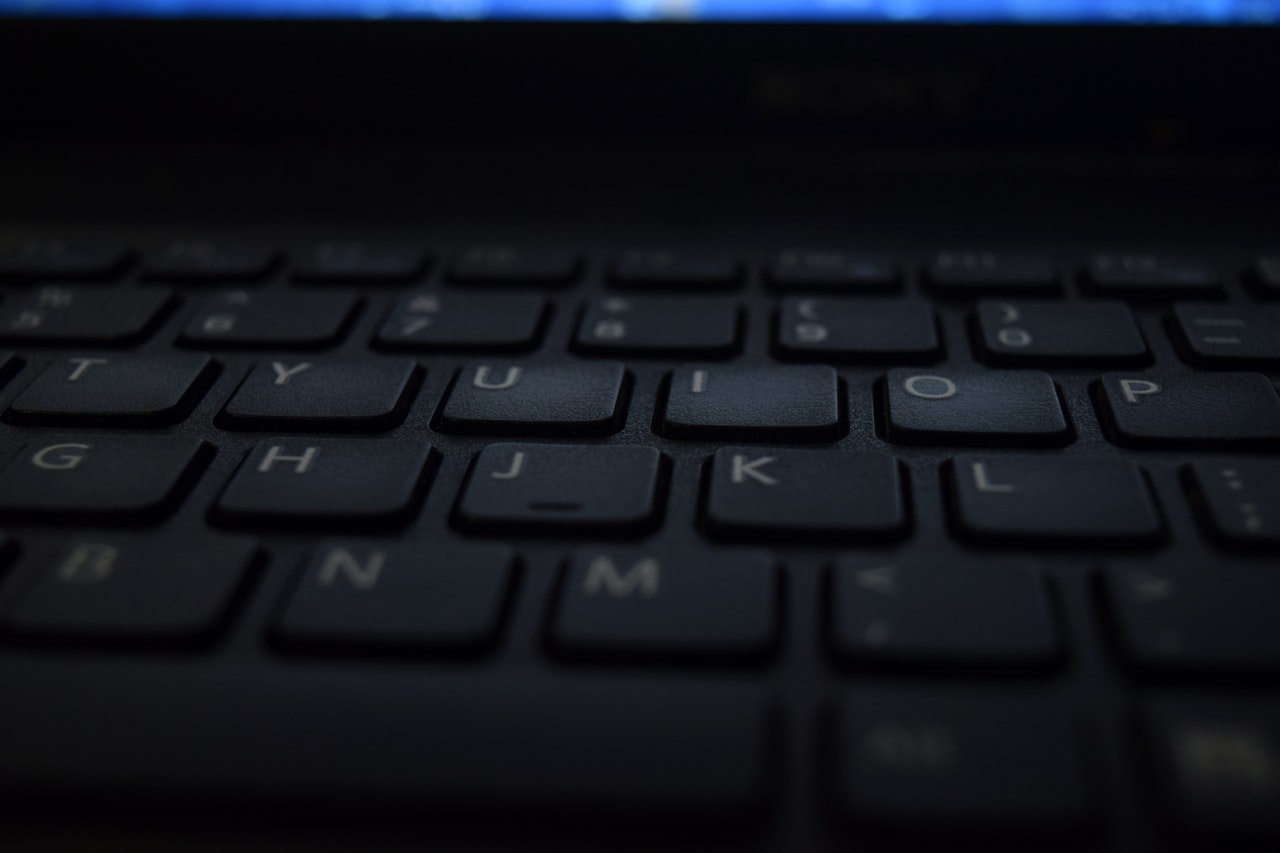
Your in a big dogfight in your favorite flight sim. Hands flying over the keyboard and mouse.

3DxWare is driver software that is provided for free from 3Dconnexion. You install it before you start using
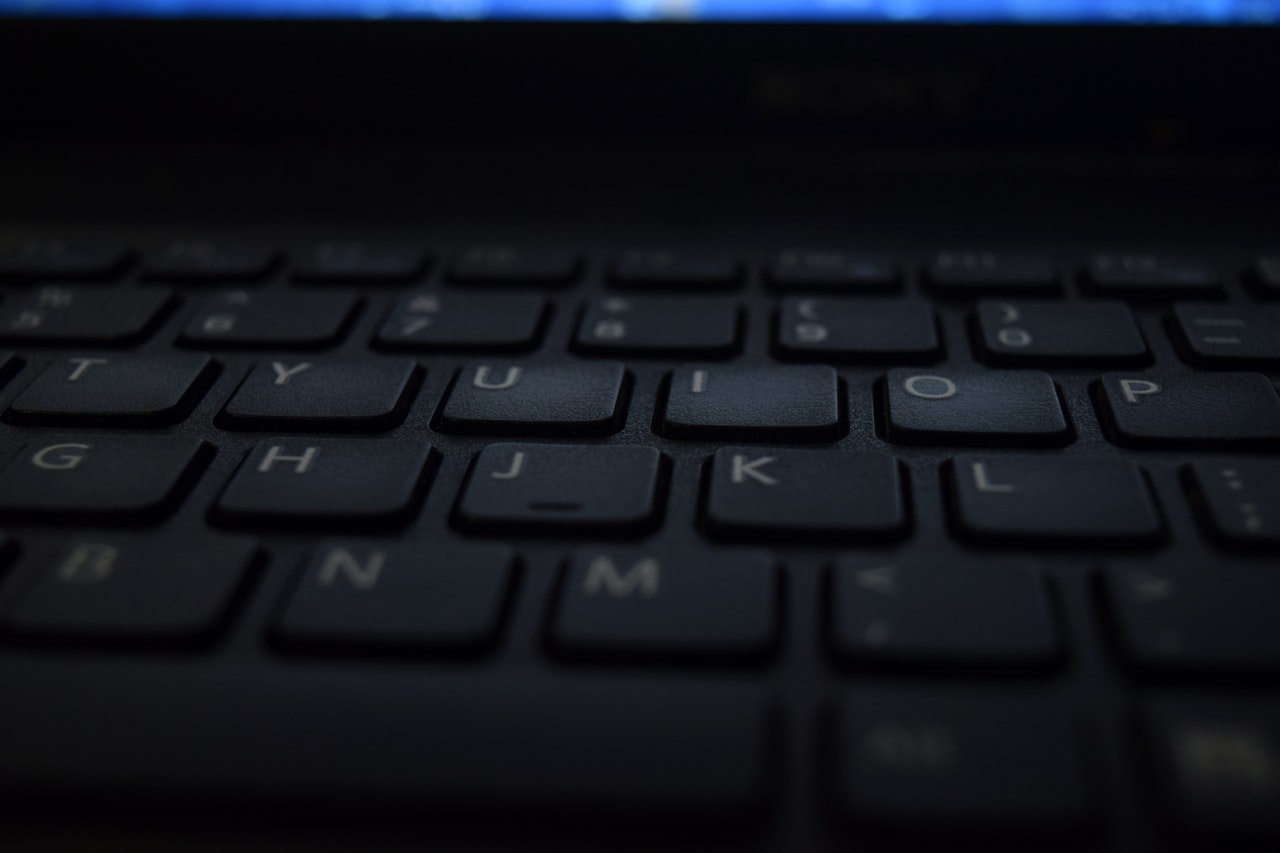
Beautiful. Rugged. Sensitive. They are commonly found in CAD and other 3D-related industries, and they really are great in games. Who knew? We did.
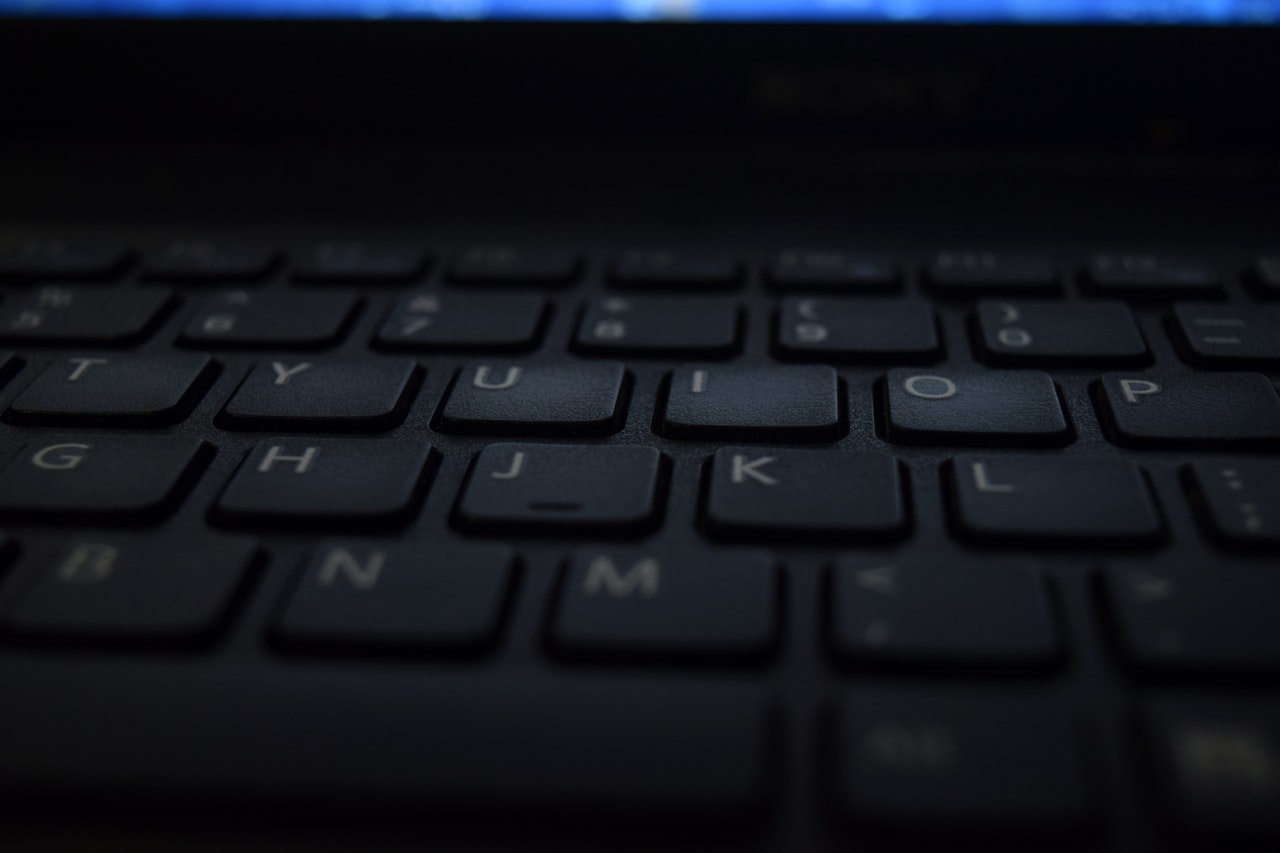
Don’t like the default color theme? Change it or tweak it to get the look you want.
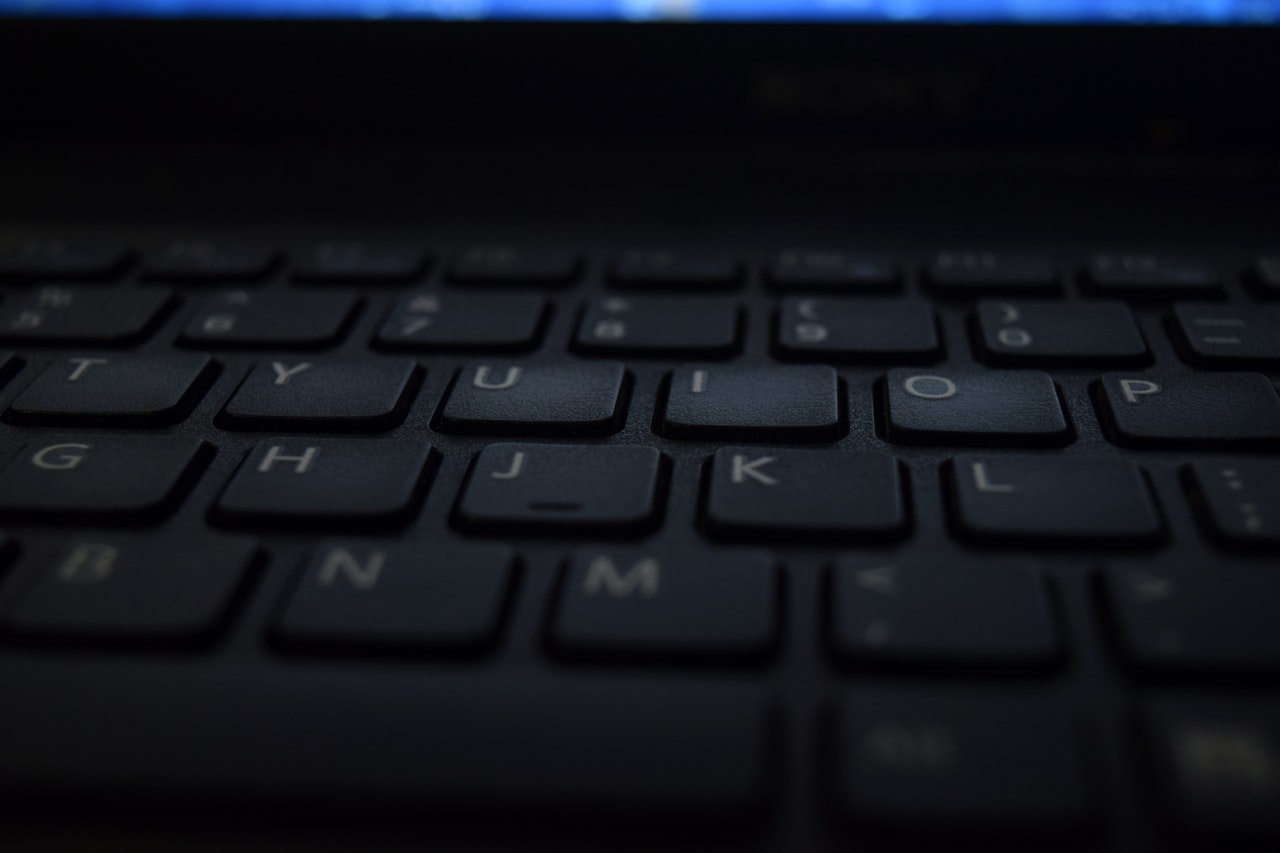
Thinking about installing ControlMyJoystick and wondering about what it all involves?
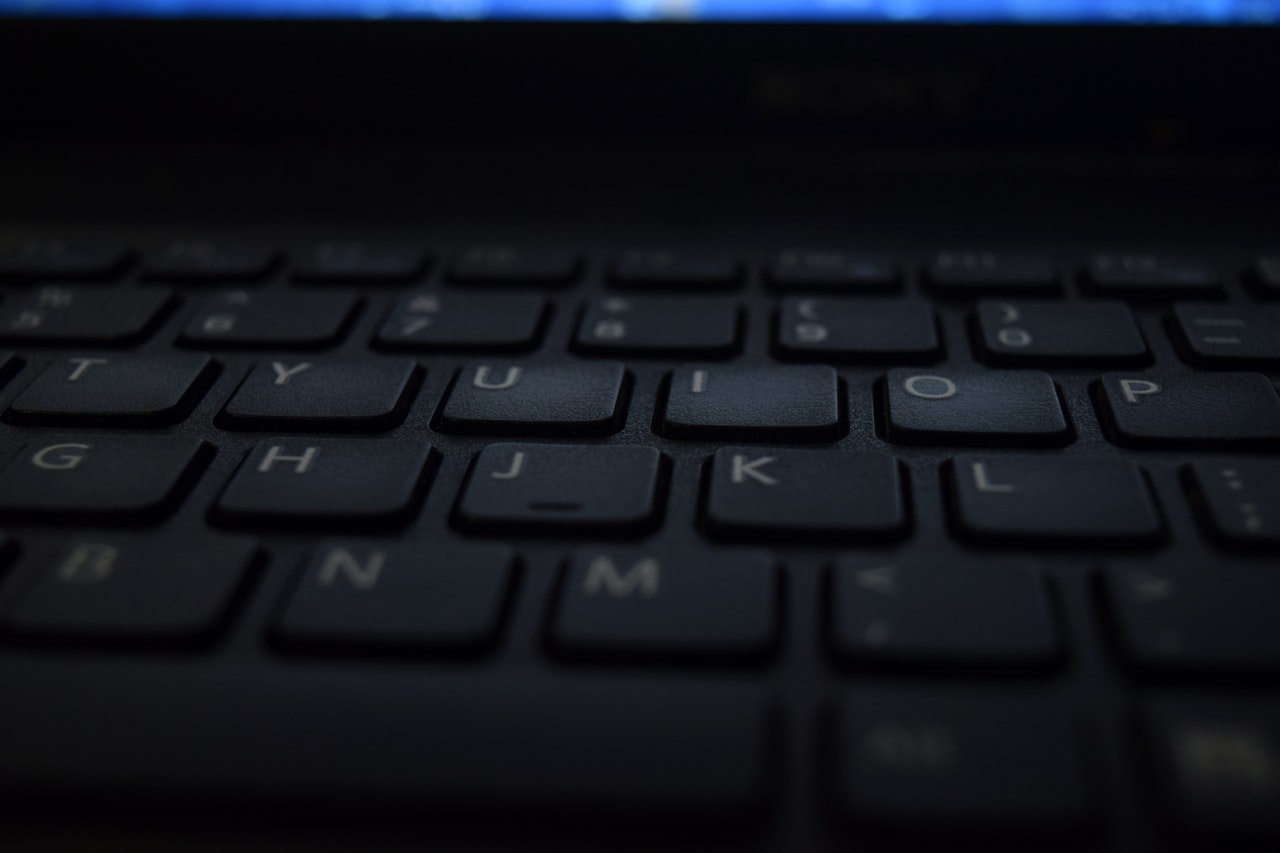
We have had good feedback on the curves introduced in v3.1, so we have made the curves even…curvier. Now you create one or more
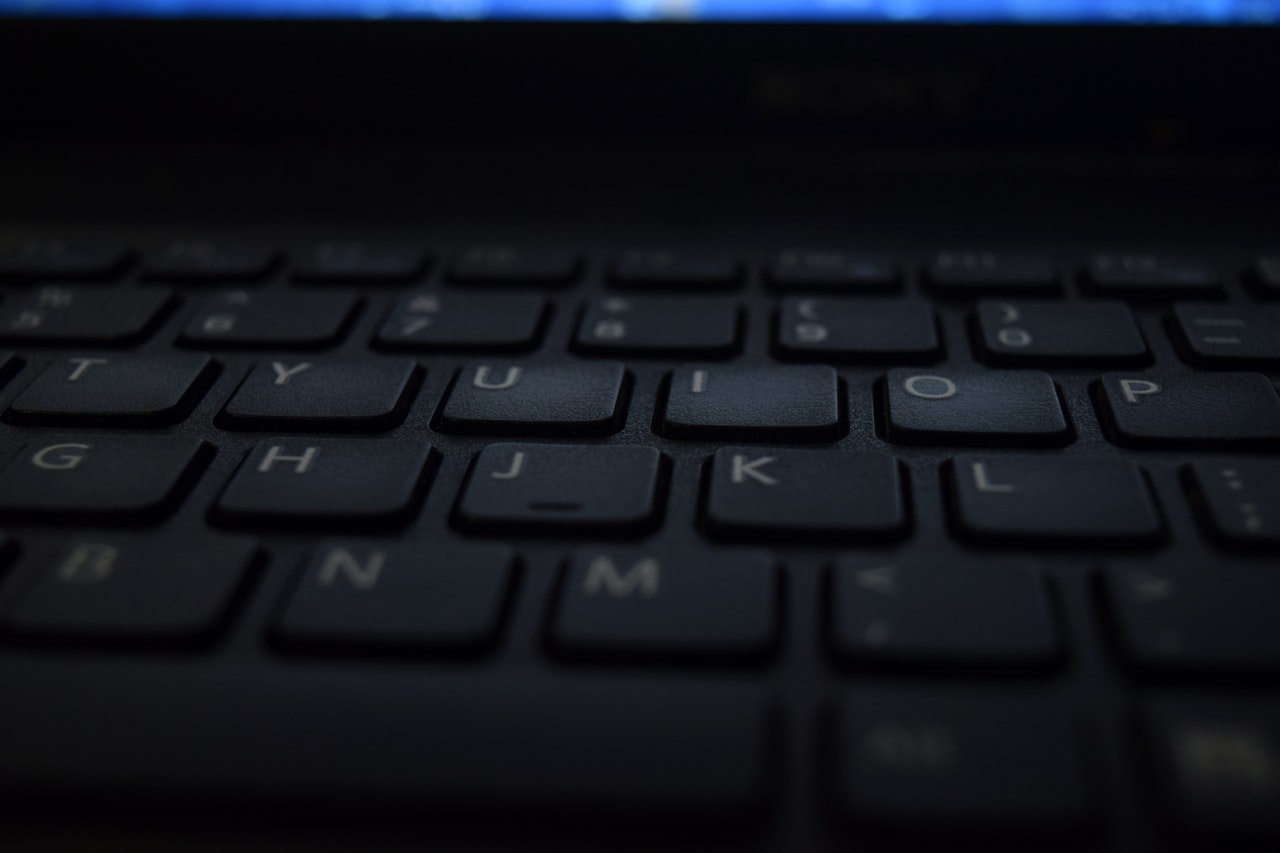
Many thanks to our users and their great feedback and ideas on how we can make ControlMyJoystick even better. Lots of goodies and bug fixes.
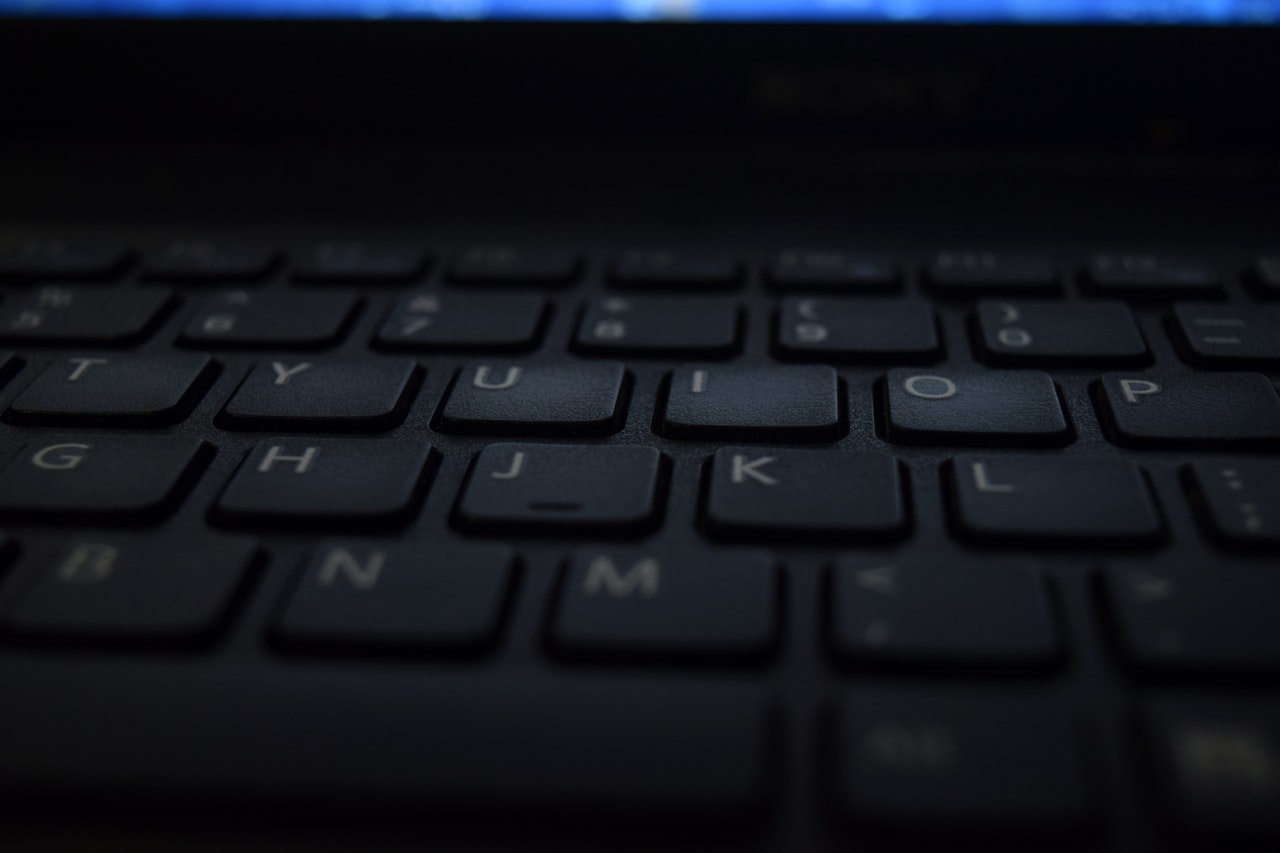
You have likely noticed in our other tutorials that we often use Elite: Dangerous to demonstrate various aspects of ControlMyJoystick. It covers settng up

A great way to learn how to use the kit. Just sit back and watch us set it up and use it in games.

Lots of great articles with tips and tricks on how to get the most out of the kit.

Find answers to issues and questions that others have encountered or post your own.