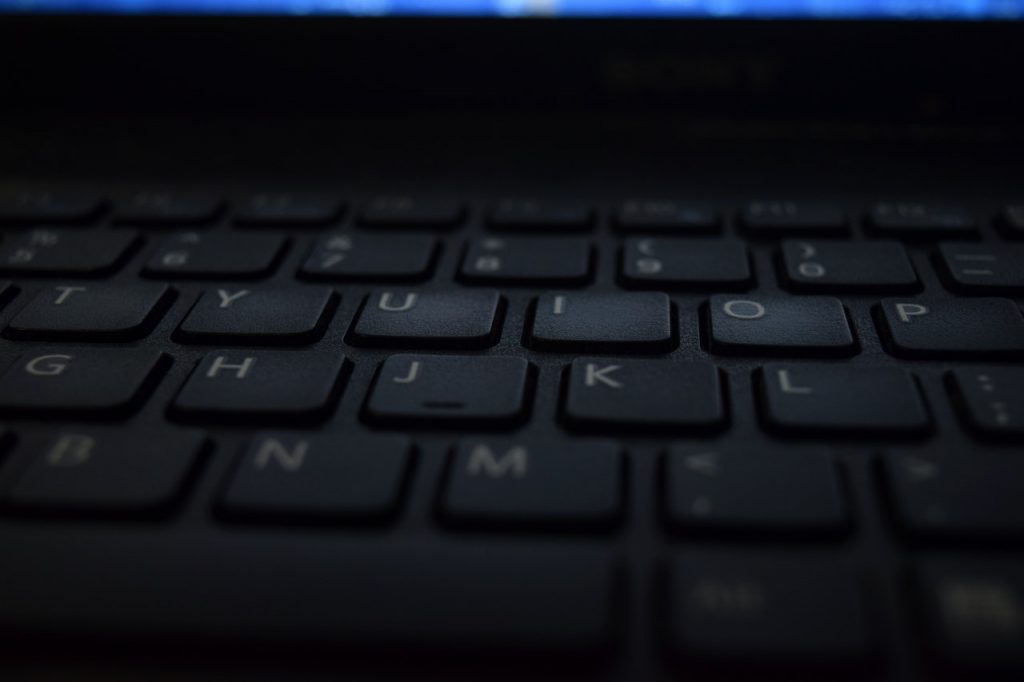Version 3.1 Released
Many thanks to our users and their great feedback and ideas on how we can make ControlMyJoystick even better. Lots of goodies and bug fixes. Including the ability to adjust SpaceNavigator axis sensitivity by voice command. Make sure you export your profiles from your old version before you uninstall it. Then you can import …