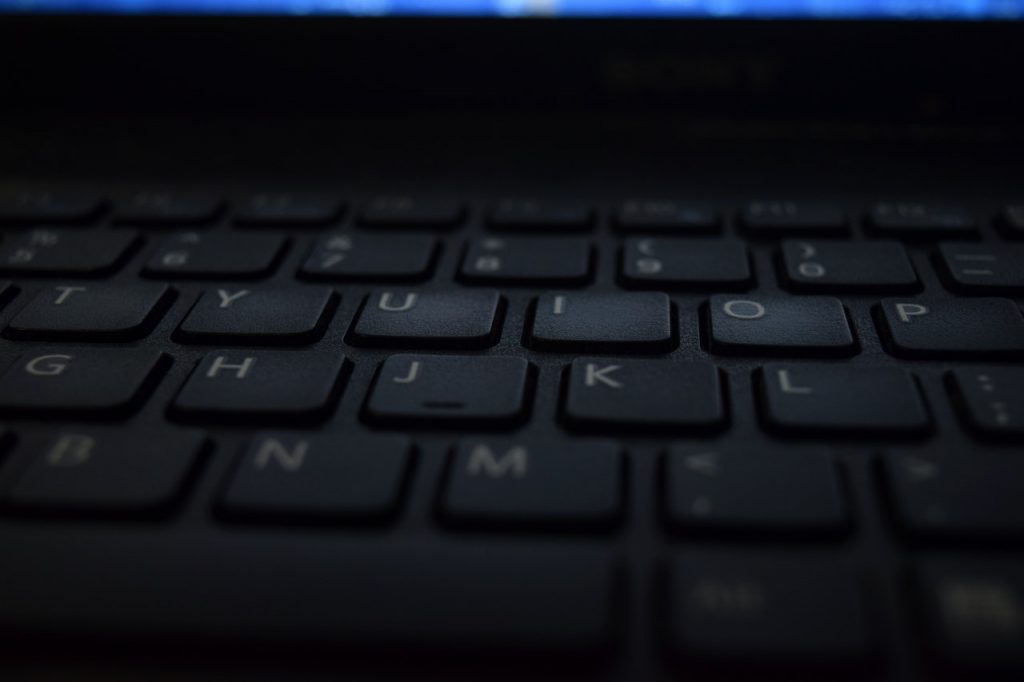Version 5.5.78.50 Released
It’s been a while since we did a release, so there’s lots of goodies in the latest. 5.5.78.50 Final February 12, 2023 1) Updated app and driver certificates.2) Minor UI fixes. 5.5.54.40 Final December 1, 2020 1) Updated the way you set themes and removed some old themes that could cause errors.2) Removed the News …